No, the purpose of this article is not adding extra fuel to the fire between the dedicated Apple fans and Windows supporters – as we all know, Chrome and Safari are the most popular web browsers in the world. Chrome dominates the numbers when it comes to desktop users – but when it comes to mobile use, both browsers are neck-and-neck. In this article we’ll see what separates the two browsers and why is there such a fierce battle for supremacy when it comes to mobile use. When comparing these two browsers we will be taking into consideration the following parts of the browser experience:
- Features
- Ease of use
- Performance
- Security
Let’s start with the available features on both browsers
When talking about features, we’ll see how you can customize the look and feel of the browser, what extensions are available, cross-device synchronization and some other features such as PDF conversion tools and so on.
There is not much to say about Safari when it comes to features –especially when comparing it to Chrome. Safari has a very limited extensions library – thanks to Apple’s philosophy of limiting user control, but Chrome, on the other hand, has thousands of available extensions that are built to make your browsing experience more enjoyable.
Safari’s cross-device synchronization isn’t that great either – instead of doing it directly through the browser, your data needs to be synced via iCloud – for bookmarks and browsing history and via Keychain – for passwords. When it comes to Chrome – well, it allows you to sync pretty much everything across devices, including history, settings, autofill content, open tabs and more. The process is very quick and easy to set up, the browser automatically syncs with your Google profile once you log in to a new device.
Chrome vs Safari – Ease of use
This is by far the most subjective category on our list – Why? Because it focuses on how easy and pleasant the browser feels to use. Interface design is as important as convenience – this means little things like tab management, layout and minor quality of life features also play a big part.
Thanks to its dominance on the browser market, Chrome has somewhat become a standard when it comes to the browsing experience, and when comparing Safari to it…well, Safari feels a bit more clunky. Why? – because it’s burdened with unnecessary and cumbersome animations for even the simplest of actions, the tab bar is completely hidden when you only one tab open and it always seems a bit confusing, as you’re never quite sure if you disabled the tab bar by accident.
When it comes to convenience, it loses points again – because the settings are located outside of the browser – it’s an international standard that Apple tries to encourage, but this is generally ignored by all other browsers that keep most of their settings located inside the app itself, which we think is a much better approach.
Performance
What will we focus on here? – Speed, resource consumption and bandwidth load to determine which browser deserves to win this round of our Chrome vs Safari comparison.
We can say without any doubt that performance is arguably Safari’s greatest strength. Thanks to all the wizards over at Apple, the browser has been optimized to use minimal resources while still being considered as fast as any other browser on the market – and when it comes toit’s easily the fastest browser we tested.
When compared to Chrome, it uses far less RAM – Chrome is notorious for taking up a lot of resources – in some cases, it uses as little as half the RAM that Chrome does to achieve the same results.
Security
Security is often overlooked but it is an incredibly important aspect of web browsers – what we’ll be looking here is content blocking, update frequency and warning for unsecure connections, so let’s continue with our Chrome vs Safari standoff.
Both browsers use Google’s Safe Browsing database to protect users from sites containing malware or any other fraudulent schemes, but when comparing the two browsers…we can say that Chrome is one of the most secure web browsers – and it should come as no surprise. It comes with more frequent security updates ( it’s where Safari falls short – sometimes it takes months for updates to come out) and pop-ups are blocked by default – and if you want to block ads- you can use the Ad-Blocker extensions available to download from Chrome’s extensions library.
When it comes to letting users know if they are browsing unsecure website, Safari simply does not display a padlock, whilst Chrome displays a warning that contains both a symbol and text “not secure”, making it hard to not be aware of unsecure browsing experience.
Final thoughts
When comparing the stats, it seems like Chrome seems to be the better option- the only clear win that Safari had was when we took into consideration the use of resources. There is a reason why Chrome is the gold standard when it comes to browsers and it’s no surprise – after all, Google is the most popular search engine, it would have been a shame if they wouldn’t have come up with a browser that offers the safest and best experience for its users.