Thanks to the new Coronavirus, flexible working has been gaining traction in many companies around the world. As a result, there is no shortage of tools that allow people to work from home. These tools can be used by teams to work together on projects, communicate with each other, and manage workflow.
However, with such a vast variety of options, which ones are the best tools for working remotely?
Project Management Tools
Jira is a well-known all-in-one project management platform that allows companies to plan and manage projects, tasks, and teams. You can use it to get a bird’s eye view of all the projects going on in your company as well as drill down to see the status of individual tasks.
The app allows you to create, assign, and manage tasks, share comments, create project calendars and timelines, plus much more.
The best part is, you can integrate Jira with some of the popular tools you already use, like Gmail, Microsoft Office suite, Github, AdobeXD, and Slack.
Jira is ideal for managing large projects such as web/mobile application development, eCommerce website and custom software tool development.
Trello allows you to break processes down into smaller tasks, much like a to-do list. You can create boards based on projects, and create cards with tasks.
These tasks can include deadlines, checklists, and the person (or people) responsible for completing them. This is one of the most popular work-from-home productivity tools and it is completely free! (up to 10 boards)
We use Trello for most of our internal development work as we’ve found it simple and easy to use and it also sends out emails to everyone who is on the board, letting them know about the status of the tasks.
G Suite
G Suite includes all the software tools you need for working remotely and collaborating with your team. You can upload or create various types of documents and store them on Google Drive. Apps such as Google Docs, Sheets, Slides, and more can be used to edit them online.
As you can also share them with other team members for collaborative projects, via Gmail and Google Calendars, it makes this one of the best software suites for work-from-home.
G Suite is also highly versatile, you can use Google Sheets to create complex CRM documents and with it’s easy to use API integration, you can build custom tables/sheets that always get updated with the latest information.
(Would you like to use only one tool for Project management? See which one is best for you Jira vs Trello)
Communication
Microsoft Teams is an all-in-one tool that makes communicating whilst working from home easier. It combines workplace chat, video meetings, file storage (including collaboration on files), and integrates with your Office 365 subscription, making it easier for you to access and share your work documents with colleagues.
Slack has become one of the must-have software tools for working remotely as it allows smoother communication within the team. It works as an instant messenger, enabling instantaneous communication with team members.
However, you can also create channels for different projects and integrate other apps (like Jira, Trello, or Google Drive) so all work operations are consolidated ‘under one roof’, so to speak.
The best part is, any documents you send over Slack are saved in the channel so you can always find them easily.
Slack is a very versatile tool, that we use to build separate channels for application error monitoring, live deployment notifications and notes, also bug tracking.
Skype started out as a video-calling platform but has now become a permanent fixture on the list of best software tools for working remotely.
The app allows instant messaging, audio and video calls, file and screen sharing. If you’re working within a team, even if people are scattered across the world, this platform makes it possible to work as if everyone was in the same room.
Zoom has come under scrutiny as more people are using it during the lockdown, revealing the multiple potential security issues it has. However, it is a great software tool for communication and meetings when working remotely.
The platform can be used to set up and schedule webinars, video conferences, voice or video chats, and meetings, all of which can be integrated with calendars.
Document Sharing
Google Drive is the most popular cloud service in the world. In fact, anyone with a Google account automatically gets a Google Drive account as well. It can be used to store and share documents and folders with colleagues. It also supports real time editing by multiple users – making it easy to work on Excel documents or any other projects as a group.
Storage size can be an issue with Google Drive, and not all documents can be emailed easily, as all email clients have size restrictions for attachments. This is why Dropbox can be a good work-from-home software tool.
This virtual folder can be used to store work documents in the cloud, making them easily accessible from any device with internet access. You can also create sub-folders within, which you can then share with co-workers. Simply drop the file in the shared folder and it will be downloaded on to the corresponding folder in your team’s devices.
Notetaking
Evernote is a cloud-based notetaking app that can be installed on any device, allowing you to view the information you need from wherever you are. The software auto-saves any edits and you can arrange your notes in folders, tag them, and even email or share them from within the platform. This software tool for remote working can be used to make checklists, save images, and even information ‘clipped’ from webpages using plugins for browsers.
Conclusion
Whilst the lockdown won’t last forever, it is clear that working remotely could become more common place once things go back to normal. Finding the right software tools that allow you to work from home can help you manage your projects and work as a part of a team effectively, even when not physically in the same location. Our team has found that these tools are essential to ensure an efficient and goal-centered workflow.