There is no doubt that Google has come to dominate the Internet landscape since its creation back in 1998. As involved as this organization has become in the day-to-day lives of people, a significant number of its most popular products remain free to use and simple to access. From its famous search engine to Google Drive and Calendar, anybody can easily utilize many of the most valuable Google products for free.
Google Maps, is the most popular navigational tool out there, which is similarly as powerful on a mobile device as on a desktop computer. As you’d expect, Google has a rivalry in this space — however, Google gained the reputation of being the best out of all. Google Maps API is definitely the titan of interactive mapping online. They are usually the primary stage that new interactive mappers learn, because of the ease of getting started, the omnipresence of Google Maps, and the tremendous popularity of Google in general.
The Google Maps API has moved over to an all-new system that was designed to limit overuse by implementing a pay-as-you-go pricing. This had an impact on everyone with a Google Maps tool on their website.
They first announced that they will stop supporting keyless usage back in 2016 – stating that requests made without an API key or a client ID would not be processed- this came into effect in June 2018.
What does that mean for people using Google maps?
It means that if your website makes a keyless API call to either the Maps API or Street View API, you will be directed to a very low-resolution map that is watermarked with the words “for development purposes only’, meanwhile other calls, such as Directions API, Distance API, Places API, etc. – will return an error message.
To overcome this and to avoid any business interruptions – like having a broken map on your website, all businesses that are using the Google Maps API need to visit the Google Maps Platform to create a billing account and to generate an API key for transactions.
With this new pricing structure, came the re-grouping of all of its 18 individual Google Maps APIs into three core products:
- Maps: It helps developers to create customized and agile experiences which show the real world to users through static and dynamic maps, Street View imagery, and 360-degree views.
- Routes: It gives users the most ideal approach to get from the beginning to end with high-quality directions and real-time traffic updates.
- Places: It helps users to discover the world with rich location data for over 100 million places, enabling them to find specific places using contact numbers, addresses, and real-time signals.
How to continue using Google Maps
If your website uses the Google Maps API, you might fall into one of these two categories of users :
- users who have an API key
- users who don’t know if they have an API key,
- users who don’t have a key and have been knowingly making API calls without a key.
If you have a Google Maps API key
For Standard Plan customers, you need to check your Google Cloud account. There you’ll learn all the changes happening to Maps APIs on your websites and get notifications associated with any adjustments you need to make.
Again, the service will largely be free for all yet, but Google tracks use and if you go over their 28,000 connections and $200 credit in any month, they would charge you for the overage. You need large traffic websites to exceed this $200 credit.
If you’re not sure if you have an API key
If you are a Google Chrome user, you can easily install the Maps API Checker extension– this can help you check for valid API keys. Alternatively, visit the Maps user guide to find a step-by-step guide to check the validity of your API keys manually.
If you’ve been working without an API key
You won’t be able to use the service for free anymore starting June 11, 2018. To avoid business interruptions, visit the Google Maps Platform Get Started page. Create a billing account, and sign up for the $200 a month free credit plan that allows you to use Maps, Routes, and Places. Again, you would need the API key setup on your website.
How far will the $200 credit get you?
If using the simple dynamic maps showing the location of your business with a pin, this will be completely free and not part of your credit, therefore the map can be served an unlimited number of times.
- For Styled Maps
If you customise the look or use ‘styled’ maps (for example nightmode) then this is where the credit will begin to be used.
If you use styled maps on your website then expect your $200 to obtain 100,000 calls.
- Dynamic Maps – Streetview
If your website uses the Streetview feature then you will be chargeable. Expect your $200 to obtain 28,000 calls.
- Routes & Directions
If your website provides a resource for your customers to work out the best route to visit your business, you can expect this to happen 40,000 times before using up your $200 credit.
- GeoLocation
If your website uses locations of places nearby i.e. an estate agent showcasing local schools or shops, then expect the $200 to stretch as far as delivering 11,500 API calls.