2019- What a time to be alive!
Two-thousand-nineteen, soon to be twenty-twenty – there are no flying cars yet, but we’re getting there! Technology has come a long way since the turn of the century – there have been huge advances in medicine, technology, robotics and our overall understanding of the universe, and yet we’re writing about the top productivity apps of this year! Let’s have a look at why.
Mobile phones have invaded our lives and they are here to stay – so why not take advantage of them? Productivity apps were are pieces of software that make your job easier and allow you to get more work done in less time – sounds like fun, right? The applications listed below aren’t “productivity apps” in the true sense of the phrase, but each is worth trying out.
Without any further ado, here are the top apps to make you as productive as possible:
 This app has helped over 10 million people around the world to get control over their lives, many would describe it as the ultimate todo list app. To start using the tool, first you have to download it from the Google Play store or the App Store –after that, you will have to write down a series of tasks that need to be done. The intelligent software then will interpret and categorize your tasks based on the entries. For example, if you were to create a task “Conference call tomorrow at 12 pm #meetings, ToDoist will automatically schedule a reminder for you tomorrow at 12 pm and file the task under the “meetings” section.
This app has helped over 10 million people around the world to get control over their lives, many would describe it as the ultimate todo list app. To start using the tool, first you have to download it from the Google Play store or the App Store –after that, you will have to write down a series of tasks that need to be done. The intelligent software then will interpret and categorize your tasks based on the entries. For example, if you were to create a task “Conference call tomorrow at 12 pm #meetings, ToDoist will automatically schedule a reminder for you tomorrow at 12 pm and file the task under the “meetings” section.
- Calendar
This app is an obvious solution for those who would like to save more time and focus better. This artificial intelligence-led productivity app is always learning from your habits and meeting times – this will allow you to save time and effort along the way, meaning the more you use it, the more valuable it becomes.
You will have the ability to allow anyone to choose and book a meeting time directly to your calendar. Your calendar will then check if there are any pre-existing or conflicting meetings being scheduled at the same time and if there are, it will offer a reschedule option.

Trello is a highly visual project management app that makes managing projects less stressful, enjoyable even.
The app allows users to break big projects down into smaller chunks by creating cards for every task. These cards then can be arranged into different columns, which can represent different phases of a project. As tasks get completed, these cards can easily be dragged from one column to the next.
Let’s take a look at how this can be put into practice in a real-life scenario:
- Robert is tasked to manage the development of an app
- To keep track of the state of all the current tasks that are being worked on he creates a Trello board with 4 columns: “Tasks”, “In Progress”, “Testing phase”, “Done”
- As each task is being worked on, it makes it’s way from the “Tasks” column, all the way to the “Done” column when the task has been tested and completed.

Slack is the unicorn company, currently valued at over seven billion dollars. If you haven’t heard of it before, Slack is a communication app that makes collaboration a breeze. Email is great for many things, but when it comes to conversing with colleagues, it’s too easy for messages to get lost and buried beneath a mountain of other emails.
With Slack, you can create different channels for different projects, departments, and clients. Team members can jump in and out of conversations with ease. Slack is an ideal solution for office communications, with features that include document sharing, video chat and sending gifs inside applications.
Signing documents can be a pain – first you have to scan the document into the computer and then email it over to your recipient. Once received, the signee would need to print out the document and sign it and then scan it back into the computer and then email it back to you…how many steps was that?
HelloSign makes document signing hassle-free, enabling you to sign the document electronically. As an added bonus, your documents are organized inside the secured HelloSign system, meaning that you don’t have to store physical documents.
These applications will allow you to save hours every week and become more productive than before. We here at JustApplications, have been using a couple of these applications for quite a while and we can see their effect day by day. We’ve also developed similar apps for clients that were made for internal use. If you have any ideas that you’d like to bring to life, our team of developers is at your disposal! You can contact us on 0121 285 1050 or you can leave us an email at contact@justapplications.co.uk